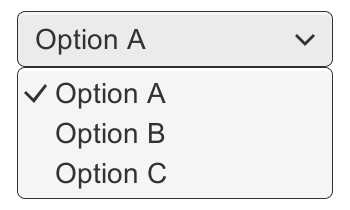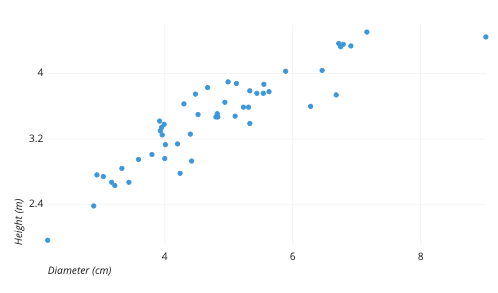How to add in Google Sheets?
Learn how to add in Google Sheets. To add numbers in Google Sheets, you can use the "SUM" function.

Google Sheets is a web-based spreadsheet software developed by Google that allows users to create, edit, and share spreadsheets online. It is a part of the Google Drive suite of online productivity tools which also includes Google Docs, Google Slides, and Google Forms.
To add numbers in Google Sheets, you can use the "SUM" function. Here's how:
- Open your Google Sheets document and select the cell where you want the sum to appear.
- Type "=SUM(" into the cell. You can also click the "fx" button next to the formula bar and search for "SUM" to add the function.
- Select the range of cells that you want to add. For example, if you want to add the numbers in cells A1, A2, and A3, you would select those cells. You can also manually type in the cell ranges, separating each range with a comma.
- Close the parentheses and press "Enter" on your keyboard. The sum of the selected cells will appear in the cell where you entered the formula.
For example, if you want to add the numbers in cells A1, A2, and A3, your formula should look like this: "=SUM(A1:A3)".
You can also use other arithmetic functions like "PRODUCT" for multiplication, "AVERAGE" for finding the average of numbers, and so on.