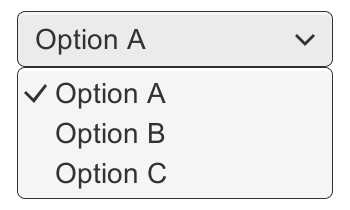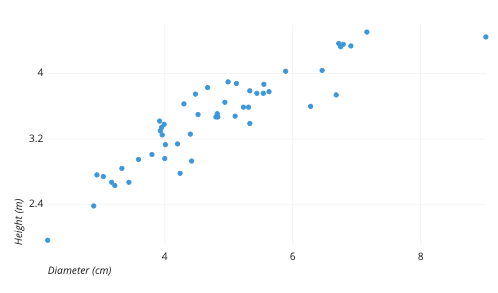How to add things in Google Sheets?
Learn to add things in Google Sheets. Different ways of adding things in Google Sheets include: Adding data, Adding formulas, Adding functions, Adding charts and Adding images.

Some ways for adding things to Google Sheets are as follows:
- Adding data: For adding data, simply click on a cell and type in the data that you want to add. You can add numbers, text, dates, and other types of information to cells. You can also copy and paste data from other sources into Google Sheets.
- Adding formulas: Another way to add things to Google Sheets is by adding formulas. To add a formula, click on a cell and type an equal sign (=) followed by the formula. For example: to add up a range of cells, you can use the SUM formula.
- Adding functions: Functions are similar to formulas but are pre-built commands that perform specific actions. To add a function, click on a cell and type an equal sign (=) followed by the function name and its arguments. For example: to find the average of a range of cells, you can use the AVERAGE function.
- Adding charts: Charts are graphical representations of data that can help you visualize trends and patterns in your data. Google Sheets has a variety of chart types that you can use to add things to your spreadsheet. To add a chart, select the data that you want to include in the chart and click on the Insert Chart icon.
- Adding images: You can also add images to your Google Sheets spreadsheet. To do this, click on the Insert Image icon and select the image that you want to add. You can resize and move the image within the spreadsheet as needed.
In conclusion, adding things to Google Sheets is a simple process that can be done in a variety of ways. Whether you are adding data, formulas, functions, charts, or images, Google Sheets provides a variety of tools to help you organize and analyze your information effectively.