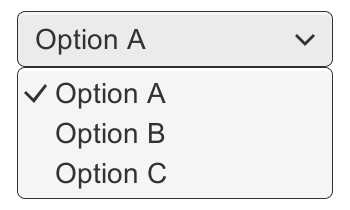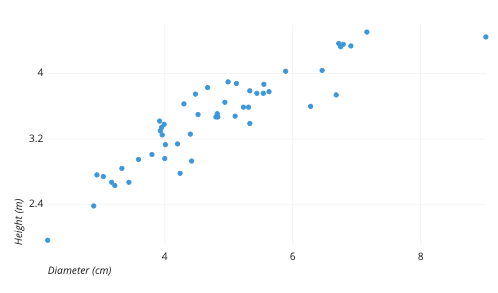How to create Google Sheet shortcut on desktop?
Learn to create Google Sheet shortcut on desktop. To create Google Sheet shortcut: Open Google Sheets > CLick on "Menu" > "More Tools" and "Create Shortcut">Customize the Shortcut Name and Choose Location>"Create"> and Access to Shortcut.

Creating a Google Sheets shortcut on your desktop is a convenient way to quickly access your spreadsheets without having to open your browser and navigate to Google Drive each time. Here are the steps to create a Google Sheets shortcut on your desktop:
Step 1: Open Google Sheets
Open your preferred web browser and go to the Google Sheets website (https://www.google.com/sheets/).
Step 2: Sign in to your Google Account
Sign in to your Google account by clicking on the "Sign in" button located in the top right-hand corner of the screen.
Step 3: Open the Google Sheets Menu
Once you're signed in, click on the three horizontal lines located in the top right-hand corner of the screen. This will open the Google Sheets menu.
Step 4: Click on "More Tools" and "Create Shortcut"
From the menu, click on "More tools" and then select "Create shortcut" This will prompt a pop-up window to appear.
Step 5: Customize the Shortcut Name and Choose Location
In the pop-up window, you can customize the shortcut name by typing in a name that you prefer. Additionally, you can choose where you want the shortcut to be saved by clicking on the drop-down menu next to "Save to." You can save the shortcut to your desktop or any other location that you prefer.
Step 6: Click on "Create"
Once you've customized the name and location of the shortcut, click on the "Create" button. This will create the shortcut on your desktop or the location you specified.
Step 7: Access the Google Sheets Shortcut
To access the Google Sheets shortcut, simply double-click on it. This will open your default web browser and take you directly to the Google Sheets website.
In conclusion, creating a Google Sheets shortcut on your desktop is a simple and convenient way to access your spreadsheets quickly. By following the steps outlined above, you can create a Google Sheets shortcut in just a few minutes.