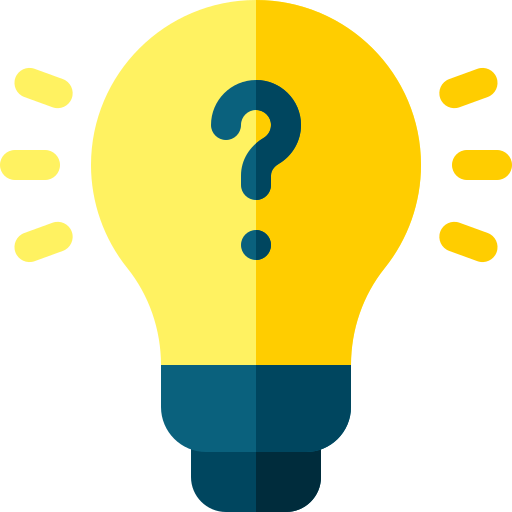How to Create Online Test Using Google Forms?
Learn to Create Online Test Using Google Forms. The steps for creating online test using Google Forms are: Create a new form, Add your questions, Set up your answer key, Customize your settings, Preview and test your form and Share your form.

Google Forms is a powerful tool that can be used to create online tests, quizzes, and surveys. The steps for creating online test using Google Forms are as follows:
- Create a new form: To start creating an online test using Google Forms, open a new form by going to the Google Forms homepage and clicking on the "Blank" option.
- Add your questions: Next, add your test questions to the form. You can do this by typing your questions into the form and selecting the appropriate question type (multiple choice, short answer, etc.) from the drop-down menu. You can also add images and videos to your questions to make them more engaging.
- Set up your answer key: Once you have added your questions, set up your answer key by specifying the correct answers for each question. You can do this by clicking on the "Answer key" button at the bottom of the form and selecting the correct answers for each question. You can also assign point values to each question to grade the test automatically.
- Customize your settings:Next, customize your settings to suit your needs. You can choose whether to collect email addresses, allow respondents to edit their answers, and set a deadline for the test. You can also choose whether to shuffle the questions or show them in a specific order.
- Preview and test your form: Once you have customized your settings, preview and test your form to make sure everything is working correctly. You can do this by clicking on the "Preview" button at the top of the form and testing it yourself or sending it to others to test.
- Share your form: Finally, share your online test with others by clicking on the "Send" button at the top of the form. You can then choose to share the test via email, social media, or a link. You can also embed the test on your website or LMS.
In conclusion, creating an online test using Google Forms is a simple and straightforward process that can be done in just a few easy steps. By following the steps outlined above, you can create a test that is engaging, interactive, and easy to grade.