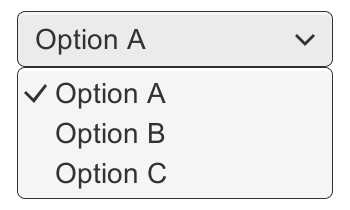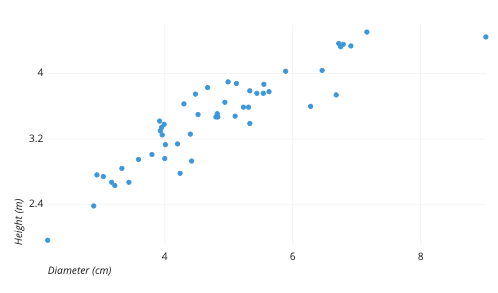How to Edit Google Sheets?
Learn to Edit Google Sheets. The step-by-step guide for editing Google Sheets are: Open Google Sheets> Select the Cell or Range> Modify the Cell Content> Copy and Paste>Format the Cell and Save Your Changes

A simple process can be followed that allows you to modify and update data within the spreadsheet. The steps to edit Google Sheets are mentioned below:
- Open Google Sheets: To edit Google Sheets, you need to first open the spreadsheet. You can either go to the Google Sheets website and log in to your Google account or open the Google Sheets app on your mobile device.
- Select the Cell or Range: Once you have opened the spreadsheet, you need to select the cell or range of cells that you want to edit. You can do this by clicking on the cell or dragging the cursor over the range of cells.
- Modify the Cell Content:After selecting the cell or range of cells, you can start editing the content. You can simply start typing in the cell to replace the existing content. Alternatively, you can click on the cell and start editing the text in the formula bar above the spreadsheet.
- Copy and Paste: If you need to make a similar change to multiple cells, you can copy and paste the content. You can do this by selecting the cell with the content you want to copy, pressing "Ctrl + C" or "Cmd + C," selecting the cell(s) where you want to paste the content, and pressing "Ctrl + V" or "Cmd + V."
- Format the Cell: You can format the cell to change its appearance or to make it easier to read. You can format the cell by right-clicking on the cell and selecting "Format cells." This will open a dialog box where you can change the cell's font, background color, text alignment, and more.
- Save Your Changes: After making the necessary changes, you need to save your changes. Google Sheets automatically saves your changes as you make them, but it's always a good idea to save your work regularly. To save your changes, click on "File" in the top-left corner of the screen and select "Save."
In conclusion, editing Google Sheets is a straightforward process that involves selecting the cell or range, modifying the content, formatting the cell, and saving your changes. With these steps, you can easily modify and update your data in Google Sheets.