How to make a Comic Strip on Google Docs?
Learn to make a Comic Strip on Google Docs. For making a Comic Strip on Google Docs: Create a table> Add text and images> Customize your comic strip> Arrange your panels and Share your comic strip.
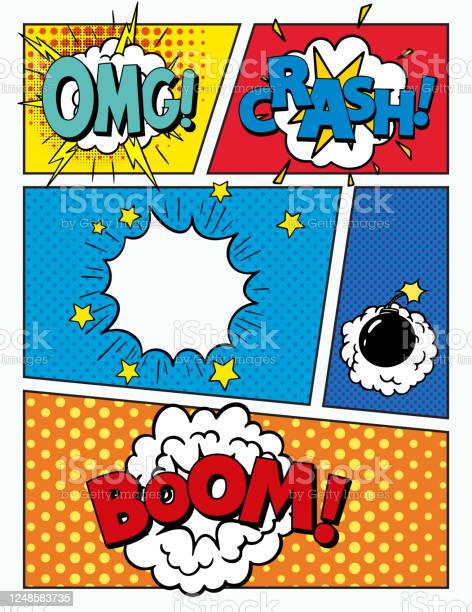
Making a comic strip on Google Docs can be a fun and creative way to communicate ideas or tell stories. While Google Docs does not have a built-in comic strip template, you can still create a comic strip by following these steps:
- Create a table: Start by creating a table in your Google Docs document. Click on "Table" in the menu bar and select the number of rows and columns you need for your comic strip. You can adjust the size of the cells to fit your content.
- Add text and images: Once you have your table in place, you can start adding text and images to create your comic strip. You can insert images by clicking on "Insert" in the menu bar and selecting "Image." You can also add text by clicking inside a cell and typing your content.
- Customize your comic strip:To customize your comic strip, you can use the formatting tools in Google Docs. You can change the font, color, and size of your text, as well as add borders and shading to your table cells. You can also resize your images and add captions or speech bubbles to them.
- Arrange your panels: To arrange your comic strip panels, you can adjust the size and position of your table cells. You can also merge cells together to create larger panels or split them apart to create smaller ones.
- Share your comic strip: When you're finished creating your comic strip, you can share it with others by clicking on "Share" in the top right corner of your Google Docs document. You can choose to share it with specific people or make it publicly available.
In conclusion, making a comic strip on Google Docs involves creating a table, adding text and images, customizing your comic strip, arranging your panels, and sharing your work. By following these steps, you can create a fun and engaging comic strip that can be used for a variety of purposes.


