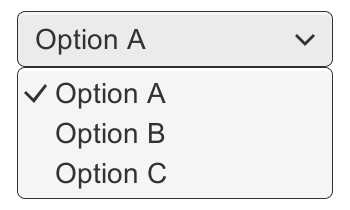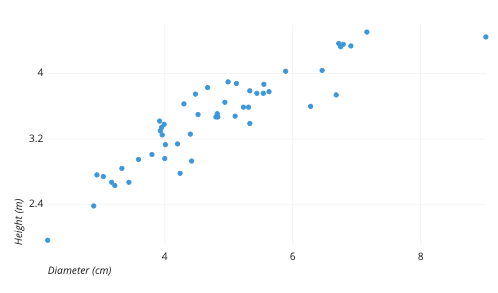How to make a Line Chart in Google Sheets?
Learn to make a line chart in Google Sheets. For making a line chart in Google Sheets following eight steps needs to be followed.

You can easily make a line chart in Google Sheets by following these steps:
- Open a new or existing Google Sheets document.
- Enter your data into the appropriate cells in the sheet.
- Highlight the data range you want to use for the line chart.
- Click on the "Insert" menu at the top of the screen.
- Click on "Chart".
- In the "Chart editor" panel on the right side of the screen, select the "Chart type" as "Line chart".
- Customize your line chart by adding a title, adjusting the axis labels and range, and choosing a style.
- When you are finished customizing your line chart, click "Insert" to add the chart to your sheet.
Your line chart will be added to your sheet and will automatically update as you make changes to your data. You can also resize or move the chart by clicking and dragging it.