How to make pamphlet on Google Docs?
Learn to make pamphlet on Google Docs. For creating pamphlet on Google Docs: Open Google Docs> Select a template> Customize your template> Use the text tools> Insert images> Add shapes and lines and Save and export.
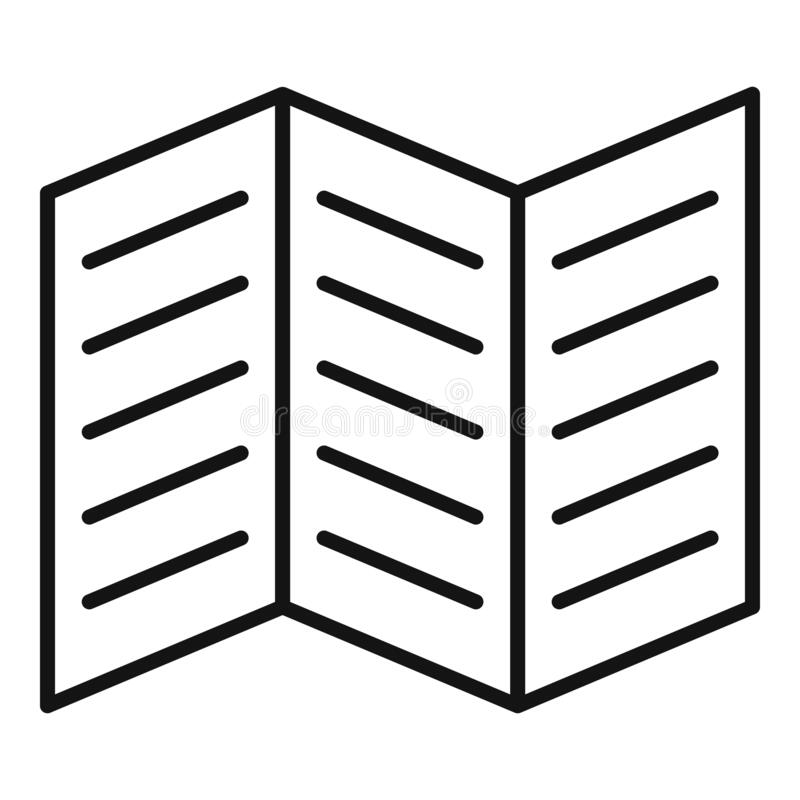
Creating a pamphlet on Google Docs is an easy and convenient way to promote your business, organization or event. With its easy-to-use interface, Google Docs provides users with the necessary tools to create visually appealing pamphlets in a matter of minutes. Here are the steps to create a pamphlet on Google Docs:
- Open Google Docs - Log in to your Google account and open Google Docs from the apps menu.
- Select a template - Google Docs offers a range of templates that you can use for your pamphlet. You can browse the template gallery or search for a specific template using the search bar.
- Customize your template - Once you have selected your template, you can customize it to fit your needs. You can add your own text, images, and logos to the template.
- Use the text tools - Google Docs provides users with a variety of text tools to make their pamphlet look professional. You can change the font, size, color, and alignment of your text.
- Insert images - You can add images to your pamphlet by clicking on the "Insert" menu and selecting "Image". You can upload your own images or search for images from Google's image library.
- Add shapes and lines - Google Docs also allows users to add shapes and lines to their pamphlet. You can use these tools to create borders, dividers, and other design elements.
- Save and export - Once you have completed your pamphlet, you can save it by clicking on the "File" menu and selecting "Save". You can export your pamphlet as a PDF or other file format by clicking on the "File" menu and selecting "Download".
Overall, creating a pamphlet on Google Docs is a simple and straightforward process. With its user-friendly interface and range of design tools, Google Docs is a great choice for anyone looking to create professional-looking pamphlets for their business or organization.


