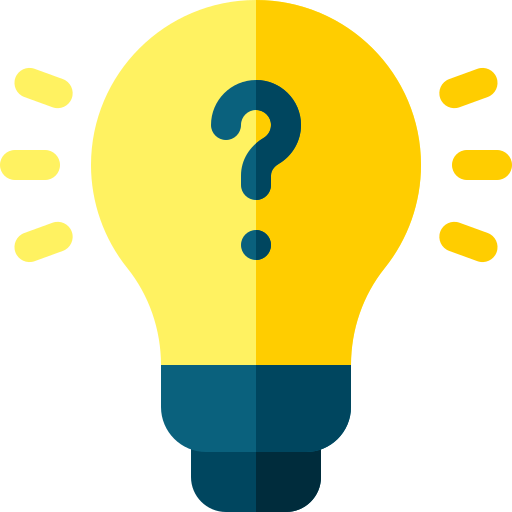How to See my Google Form Responses?
Learn how you can see your google form response. The step-by-step guidelines is provided with this blog for viewing Google Form responses.
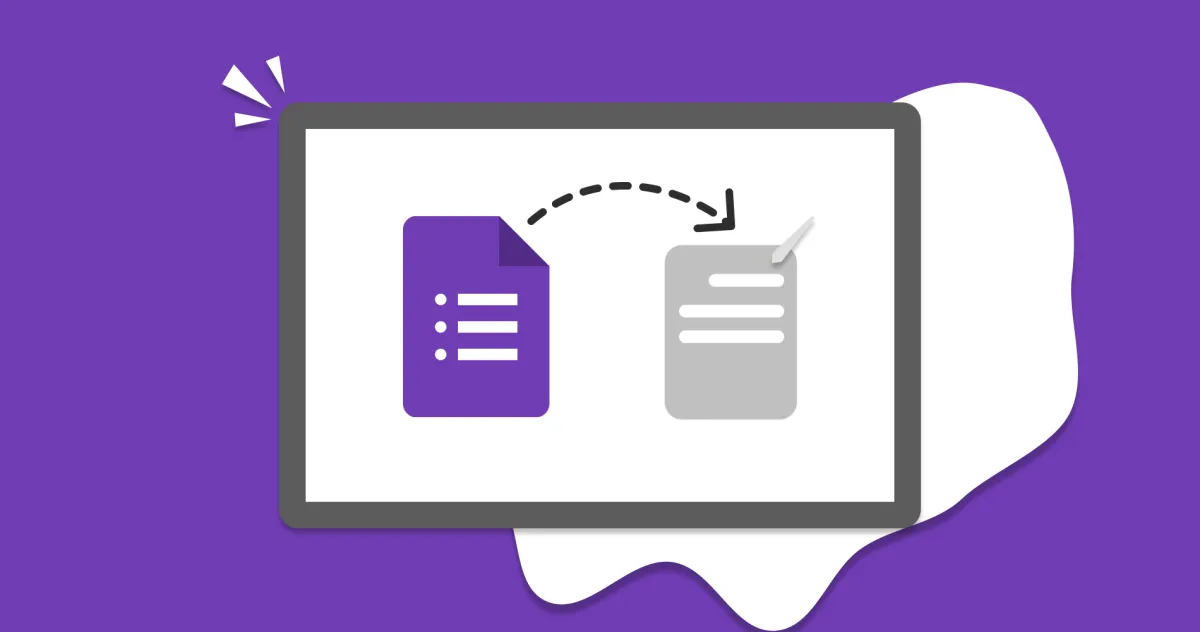
To view your Google Form responses, you need to follow these simple steps:
- Go to forms.google.com and log in to your Google account.
- Once you're logged in, you will see a list of all the forms that you have created or have access to. Click on the form you want to see the responses for.
- Once you have selected the form, you will be taken to the form editor page. Here, you will see several tabs at the top of the page. Click on the "Responses" tab.
- On the "Responses" tab, you will see a summary of responses to your form, including the number of responses, the average time it took to complete the form, and the percentage of completed responses.
- To view the actual responses, click on the "View responses" button located at the top of the page. This will take you to a new page where you can see all the responses to your form.
- On the "Responses" page, you will see a table that lists all the responses that have been submitted to your form. Each response will be displayed in a row, with each question displayed in a column.
- You can scroll through the responses or use the search bar to find specific responses. You can also sort the responses by date, name, or response status (e.g., completed, incomplete, or deleted).
- To analyze the responses, you can click on the "Summary" tab at the top of the page. Here, you will see a visual representation of the responses in the form of graphs and charts.
- If you want to download the responses, click on the three vertical dots located at the top right-hand corner of the page. From the drop-down menu, select "Download responses (.csv)." This will download the responses in a CSV format that you can open in Excel or Google Sheets.
- You can also choose to receive email notifications when someone submits a response to your form. To set this up, click on the three vertical dots located at the top right-hand corner of the page. From the drop-down menu, select "Get email notifications for new responses."
In a nutshell, by following these simple steps, you can easily view, analyze, and download your Google Form responses.