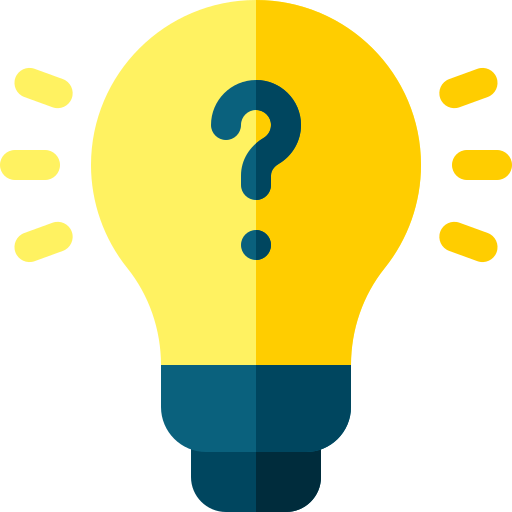How to Use Google Forms
Learn how to use Google forms with detailed steps.

Google Forms is a powerful and easy-to-use online survey and quiz tool that is part of the Google Docs suite of productivity tools. With Google Forms, you can create custom surveys or quizzes that you can share with others via a web link or email. You can also use Google Forms to collect responses from your audience and view the results in real-time.
One of the key benefits of using Google Forms is that it's incredibly easy to use. Even if you're not familiar with other Google Docs tools like Google Sheets or Google Slides, you'll be able to create and share a survey or quiz in just a few minutes.
To create a Google Form, simply go to the Google Forms website and click on the "Blank" option to start from scratch. You can then add questions to your form by clicking on the "+" button and choosing the type of question you want to add. Google Forms offers a variety of question types, including multiple choice, short answer, and checkboxes, so you can create surveys or quizzes that are tailored to your specific needs.
Once you've added all of your questions to the form, you can customize the look and feel of your survey or quiz by changing the color scheme, adding a logo or header image, and more. You can also add additional pages to your form if you need to ask more questions.
When you're ready to share your form, simply click on the "Send" button and choose how you want to share your survey or quiz. You can share the form via a web link, email, or social media, and you can even customize the invitation message to include instructions or additional information.
One of the great things about Google Forms is that you can view the responses to your survey or quiz in real-time. As soon as someone fills out your form, you'll be able to see their response in your Google Forms dashboard. You can also use Google Sheets to analyze the results of your survey or quiz, or export the data to another tool for further analysis.
In short, Google Forms is a powerful and easy-to-use online survey and quiz tool that can help you collect and analyze data from your audience. Whether you're a teacher looking to create quizzes for your students, or a business owner looking to gather feedback from your customers, Google Forms is a great tool to have in your toolkit.