How to Write in Google Slides?
Learn to write in Google Slides. For writing in Google Slides: Create a new slide> Add text> Add images and other media> Customize your slide design> Collaborate with others and Present your slides.
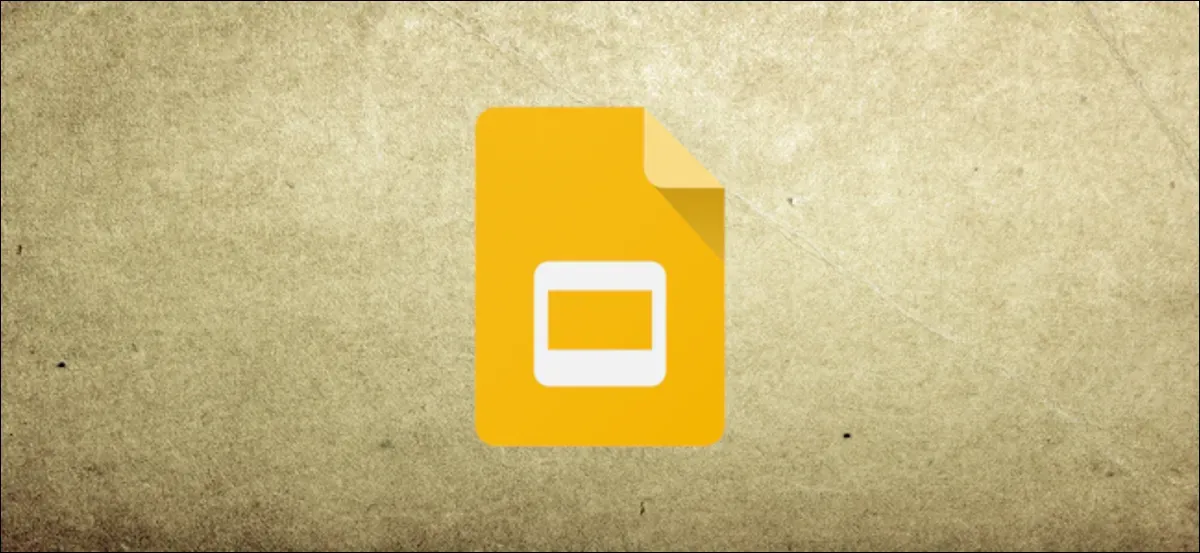
To write in Google Slides the following steps are followed:
- Create a new slide: To create a new slide, open Google Slides and click on the "+" button in the toolbar. You can choose from a variety of slide types, including title slides, text slides, image slides, and more.
- Add text: To add text to a slide, click on the "Text Box" button in the toolbar, and then click anywhere on the slide to add a new text box. You can then start typing your text, and use the formatting tools in the toolbar to change the font, size, color, and more.
- Add images and other media: To add images, videos, or other media to your slides, click on the "Insert" button in the toolbar, and choose the type of media you want to add. You can then upload a file from your computer, search for images on the web, or use other options to add media to your slide.
- Customize your slide design: Google Slides offers a wide range of design options to customize your slides. You can choose from a variety of themes and layouts, change the colour scheme, add graphics and animations, and more.
- Collaborate with others: Google Slides allows you to collaborate with others in real time, making it easy to work on presentations with others. You can invite others to edit or view your presentation and track changes and comments as they are made.
- Present your slides: Once you have created your slides, you can present them using the built-in presentation mode. This mode allows you to display your slides in full-screen mode and includes features such as speaker notes, timing options, and more.
In conclusion, Google Slides is a powerful and flexible tool that allows you to create and customize presentations online. By following the above steps, you can easily write and format text, add images and media, customize your slide design, collaborate with others, and present your slides to an audience.

