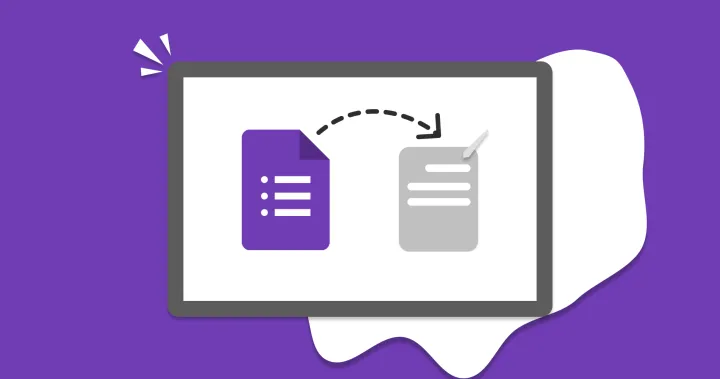How to zoom in on Google Docs?
Learn how to zoom in on Google Docs. To zoom in, hold down the "Ctrl" key (Windows) or "Command" key (Mac) and press the "+" key. To zoom out, hold down the "Ctrl" key (Windows) or "Command" key (Mac) and press the "-" key.